Associated Assets
This feature is used to establish a 'parent-child' relation between assets. For example, a pump can be associated with a pumping station, or an air conditioner can be associated with a building.
The system establishes a two-way link between the associated assets rather than copying the actual asset data again.
To associate an asset:
Step 1: Go to the Parent Asset;
Step 2: Under the Associated Assets tab click Add Child Asset;
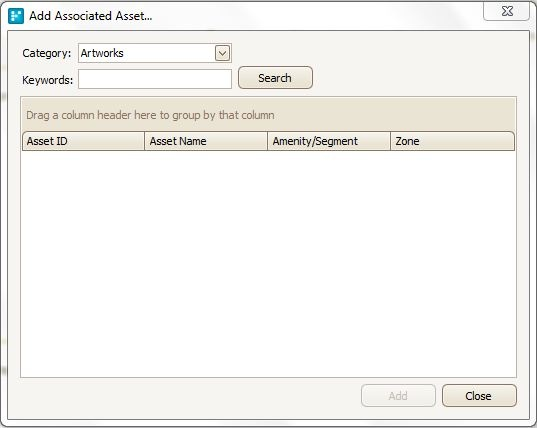
Step 3: Select the Asset Category for the child asset;
Step 4: Search for the asset in the list;
Step 5: Select the asset to be associated;
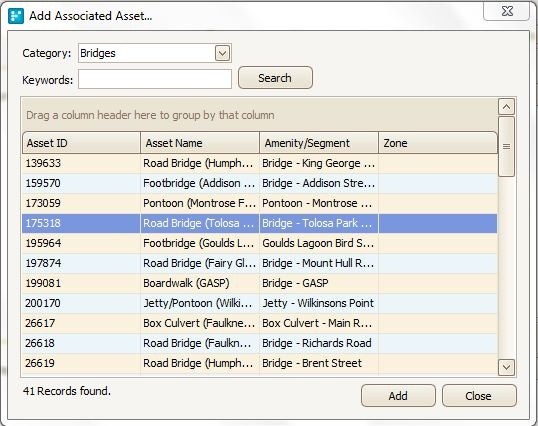
Step 6: Select Add
This asset will now appear as a Child Asset.
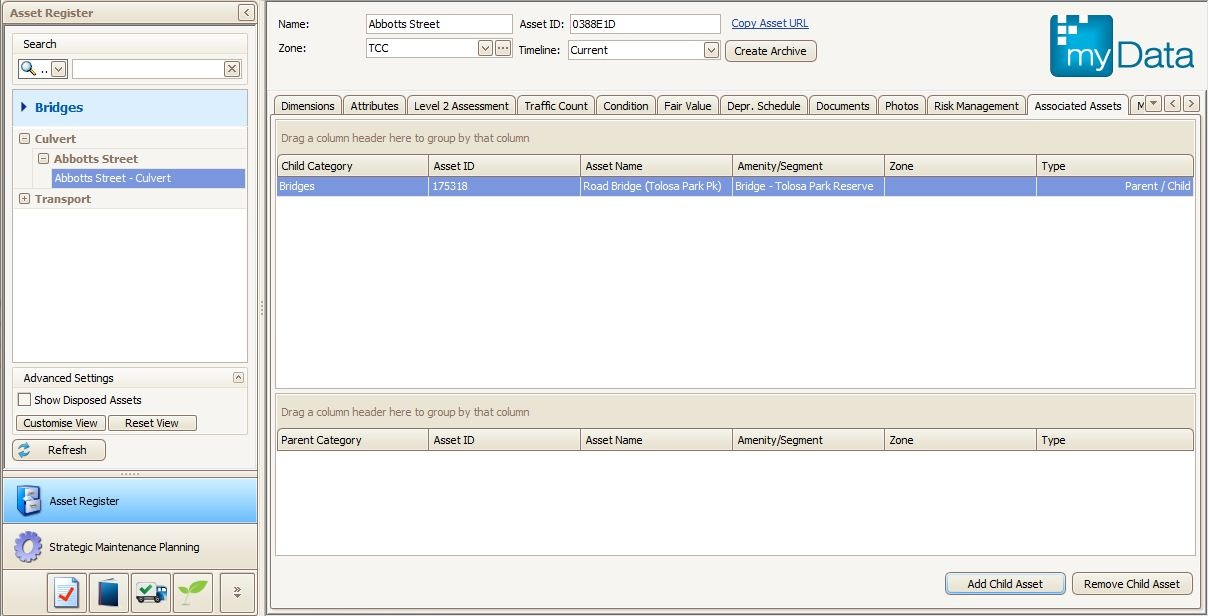
Users can toggle between Parent and Child assets by double clicking the Parent or Child asset record.
Assets can be bulk associated using the Bulk Associate Asset Records function.
For further details refer to Bulk Associate Asset Records.
Users can export all assets associations (parent-child relationships) into a spreadsheet.
